In today’s increasingly digital financial world, it’s not uncommon to come across transactions or charges on your bank statement that leave you scratching your head. One such mysterious code that can confuse is “WUVisaaft.” If you’ve recently noticed this term on your bank or credit card statement, you might be wondering what it signifies and whether you should be concerned. This article aims to shed light on what a “WUVisaaft” charge is, why it might appear on your account, and what steps you can take to handle it effectively.
What is a “WUVisaaft” Charge?
A “WUVisaaft” charge typically represents a transaction processed through Western Union, specifically through its Visa-affiliated services. Western Union, a well-known financial services and communications company, has been facilitating money transfers for over a century. In recent years, it has integrated with various payment networks, including Visa, to offer more streamlined services for its customers. When you see a “WUVisaaft” charge, it likely means that a transaction involving Western Union and your Visa card has taken place.
The “WUVisaaft” label is a shorthand reference, where “WU” stands for Western Union, “Visa” indicates the involvement of a Visa card, and “aft” could denote an “account funding transaction” or “automated funds transfer.” These charges may appear on your statement when you send money using Western Union’s online services, pay bills through their platform, or engage in any other financial activity where Western Union processes the payment via your Visa card.
Common Scenarios Leading to a “WUVisaaft” Charge
Online Money Transfers
One of the most common reasons you might see a “WUVisaaft” charge on your statement is due to an online money transfer. Western Union allows users to send money across the globe through its website or mobile app. If you used your Visa card to fund a money transfer, the transaction could be recorded as “WUVisaaft” on your statement. This service is often used for sending money to friends or family members abroad, paying for international goods or services, or even transferring funds to your account in another country.

Bill Payments
Another situation where a “WUVisaaft” charge might appear is when you use Western Union’s bill payment service. Western Union partners with thousands of companies worldwide to enable customers to pay bills directly from their bank or credit card accounts. Whether you’re paying a utility bill, a mortgage, or even a credit card bill, if the payment is processed via Western Union using your Visa card, it could show up as a “WUVisaaft” charge.
Prepaid Card Loading
Western Union offers prepaid cards that can be loaded with funds through their service. If you have a Western Union prepaid card and you use your Visa card to load money onto it, the transaction could be labeled as “WUVisaaft.” It is beneficial for individuals who want to manage their spending by loading a specific amount of money onto a prepaid card for future use.
Mobile Wallet Transfers
In some cases, a “WUVisaaft” charge may be associated with transferring money to or from a mobile wallet that is linked to your Visa card. Mobile wallets, such as Apple Pay, Google Pay, or Samsung Pay, sometimes allow users to add funds through services like Western Union. If you’ve transferred money to your mobile wallet via Western Union using your Visa card, you might see a “WUVisaaft” entry on your statement.
Why You Shouldn’t Ignore a “WUVisaaft” Charge
It’s important not to dismiss any unfamiliar charges on your bank or credit card statement, including those labeled as “WUVisaaft.” While this type of charge often represents a legitimate transaction, there are situations where it could be a red flag for unauthorized activity. Ignoring a charge like this could result in financial loss, especially if it turns out to be fraudulent.
Possible Fraudulent Activity
While many “WUVisaaft” charges are legitimate, there’s always a possibility that the charge could be fraudulent. Hackers and scammers sometimes use services like Western Union to move money quickly and cover their tracks. If you see a “WUVisaaft” charge that you don’t recognize, it’s crucial to investigate further. Check your recent financial activity to see if you made a transaction that aligns with the charge. If nothing seems familiar, it could be a sign that your account has been compromised.

Overlooked Legitimate Transactions
On the other hand, sometimes a “WUVisaaft” charge might be related to a transaction you’ve forgotten about. For example, if you sent money to a friend or made an online purchase weeks ago, it might slip your mind by the time the charge appears on your statement. Verifying the legitimacy of the charge can prevent unnecessary panic and ensure that your records are up to date.
How to Handle a “WUVisaaft” Charge on Your Statement
If you encounter a “WUVisaaft” charge and you’re unsure of its origin, here’s a step-by-step guide to help you resolve the issue:
Review Your Recent Transactions
Start by reviewing your recent transactions. Go through your emails, messages, and financial records to see if you can match the “WUVisaaft” charge with a legitimate transaction you made. It might include online money transfers, bill payments, or prepaid card reloads. If you find a corresponding transaction, the mystery is solved. If not, proceed to the next step.
Contact Western Union Customer Service
If you need help to identify the charge, the next step is to contact Western Union’s customer service. Please provide them with the details of the charge, including the date and amount, and ask for more information. Western Union can often trace the transaction and tell you where the funds were sent or what the charge was for. It can help you confirm whether the charge is legitimate or fraudulent.
Check with Your Bank or Credit Card Issuer
If Western Union is unable to clarify the charge, or if you suspect that the charge is fraudulent, it’s time to contact your bank or credit card issuer. Report the charge as suspicious and request that they investigate it further. Most banks and credit card companies have fraud departments that can help you resolve unauthorized charges. They may also offer you a temporary credit while the investigation is ongoing.
Monitor Your Account for Further Activity
After addressing the “WUVisaaft” charge, it’s essential to monitor your account for any further suspicious activity. Check your statements regularly and set up alerts with your bank or credit card issuer to notify you of any new charges. It can help you catch any additional fraudulent transactions early and take swift action.
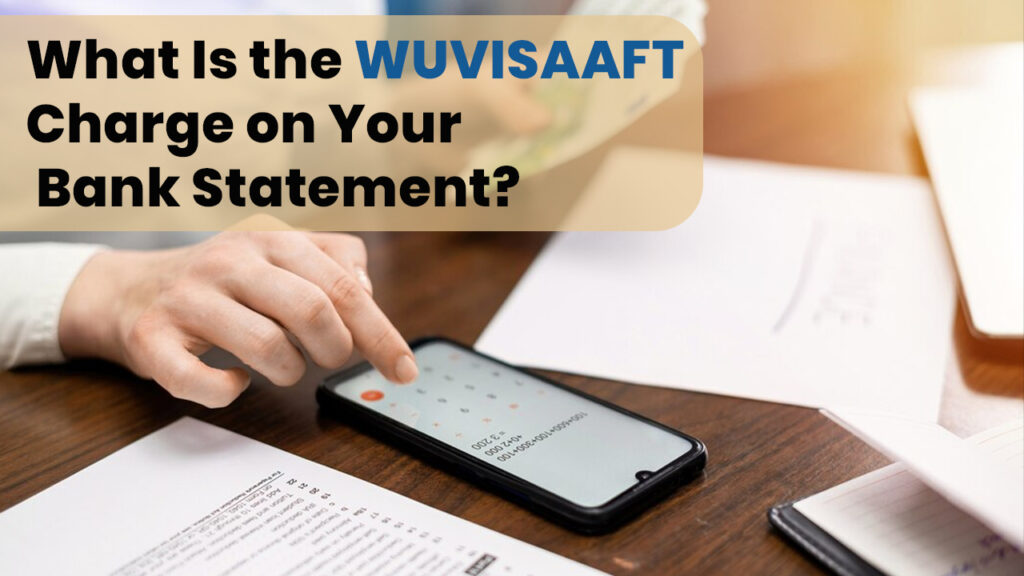
Consider Changing Your Card Information
If the charge turns out to be fraudulent, or if you have any reason to believe that your account information has been compromised, consider changing your card information. Request a new card from your bank or credit card issuer and update your payment details with any services you use. It can prevent further unauthorized charges and protect your account from future fraud.
How to Prevent Future Unrecognized Charges
Preventing unrecognized charges like “WUVisaaft” from appearing on your account starts with being proactive about your financial security. Here are some tips to help you protect yourself:
Use Strong, Unique Passwords
One of the simplest yet most effective ways to protect your financial accounts is to use strong, unique passwords. Avoid using easily guessable information like birthdays or common words. Instead, create complex passwords that combine letters, numbers, and symbols. Additionally, use different passwords for each of your accounts to prevent a security breach in one account from compromising others.
Enable Two-Factor Authentication (2FA)
Whenever possible, enable two-factor authentication (2FA) on your financial accounts. 2FA adds an extra layer of security by requiring you to enter a code sent to your phone or email in addition to your password. It makes it much harder for unauthorized users to access your accounts, even if they have your password.
Regularly Monitor Your Statements
Make it a habit to review your bank and credit card statements regularly. The sooner you spot an unfamiliar charge, the quicker you can take action to resolve it. If you’re particularly concerned about security, consider setting up alerts that notify you of any transactions over a certain amount or any transactions that occur online or internationally.
Be Cautious with Public Wi-Fi
Avoid conducting financial transactions over public Wi-Fi networks, which are often less secure than private networks. If you must use public Wi-Fi, consider using a Virtual Private Network (VPN) to encrypt your internet connection and protect your data from potential hackers.
Beware of Phishing Scams
Phishing scams are a common way that scammers trick individuals into revealing their financial information. Be wary of emails, texts, or phone calls that ask for your account details or direct you to suspicious websites. Always verify the legitimacy of the communication before providing any information.
Conclusion
A “WUVisaaft” charge on your bank or credit card statement might initially seem perplexing, but with the right approach, it can be easily understood and managed. Whether the charge is the result of a legitimate transaction or an indication of fraud, it’s crucial to investigate and address it promptly. By understanding what a “WUVisaaft” charge represents and taking steps to verify its origin, you can protect yourself from potential financial harm and ensure your accounts remain secure. Remember, vigilance is critical to maintaining financial health in an increasingly digital world.







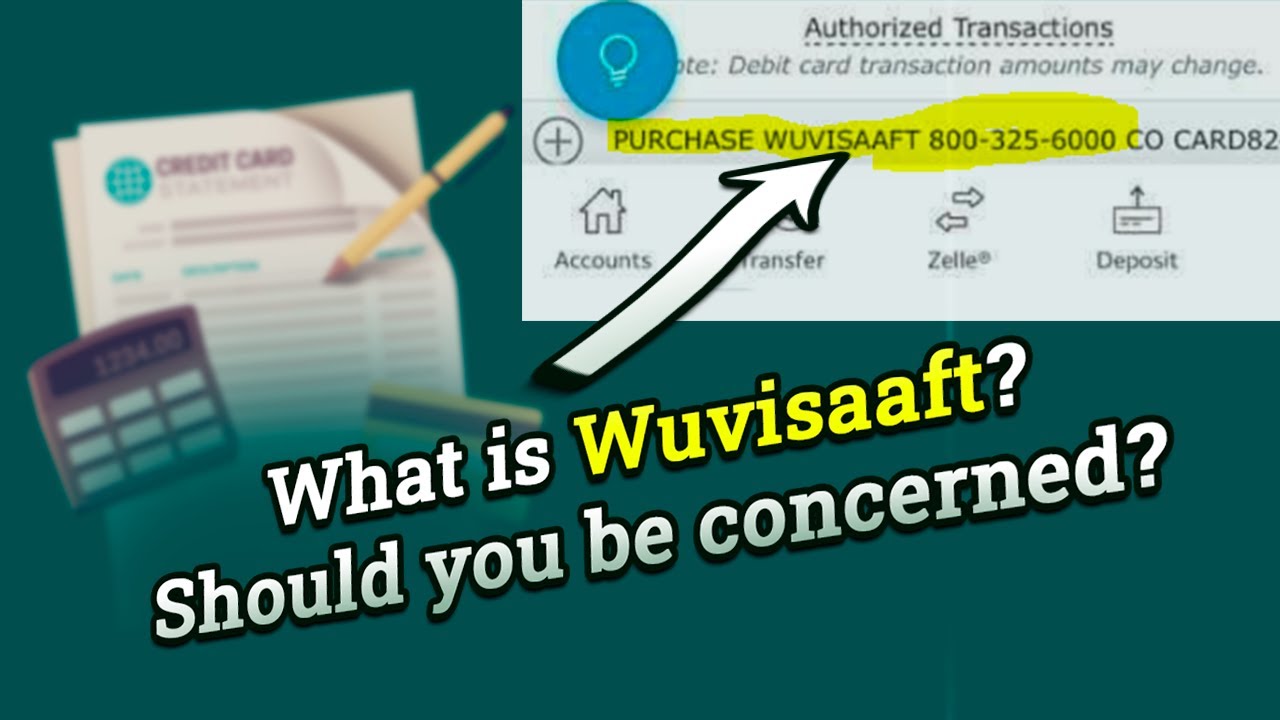






Leave a Reply