The Gimkit Dashboard is a unique tool that transforms learning into an exciting adventure, especially in classroom settings. This interactive platform empowers teachers to track, manage, and enhance student engagement through games and quizzes. It’s designed for both fun and effective education, providing teachers with features to engage students in ways that traditional methods can’t.
What is the Gimkit Dashboard?
The Gimkit Dashboard is an online tool designed for teachers to make learning interactive and enjoyable for students. At its core, it offers a way to create game-based quizzes and assignments that encourage students to participate actively in their learning process. The dashboard allows teachers to create and control quizzes, see real-time results, and adapt lessons based on student needs.
Teachers across the United States are using this tool to transform classroom experiences into something engaging. By using gamification, Gimkit ensures students enjoy their educational journey, making the dashboard a valuable resource for classrooms of all levels.
How the Gimkit Dashboard Helps Teachers
The Gimkit Dashboard is tailored for teachers who want to take their classroom engagement to the next level. By allowing teachers to introduce game-based learning activities, it provides a way to break away from traditional teaching techniques. Teachers can customize quizzes based on their lesson plans, making it easier to create a fun learning environment.
The dashboard also gives teachers a bird’s-eye view of student progress. Through the data provided, they can see where each student might need extra help or identify areas that may require more focus, all while keeping students motivated with rewards and interactive elements.
Key Features of the Gimkit Dashboard
The Gimkit Dashboard is packed with features to support classroom management and student engagement. Here are some of the top features that make it a favourite among teachers:

Tracking Student Progress
With the tracking feature, teachers can monitor individual and group performance in real time. They can identify which students are excelling and which ones may need extra attention. This insight allows teachers to tailor their approach, offering additional resources to students who might struggle with specific topics.
Creating Custom Games
Teachers can create custom quizzes that align with their curriculum, giving them full control over the content. The Gimkit Dashboard allows for creativity, as teachers can design games that target specific skills or areas of knowledge. This flexibility enables educators to make learning more relevant and interesting for students.
Managing Quiz Settings
The dashboard provides several settings to manage how quizzes operate. Teachers can adjust settings based on the difficulty level of the class or the specific goals they have in mind for a session. Options include setting time limits, adjusting the scoring system, and controlling how many times students can attempt each quiz.
Setting Up Your Gimkit Dashboard
Getting started with the Gimkit Dashboard is a straightforward process. After creating an account, teachers can begin by exploring the various features and customization options available. They can start by setting up their first quiz or game, choosing from pre-made templates or creating a unique quiz tailored to their class.
The setup process also includes configuring tracking settings and managing permissions, which makes it easier for teachers to maintain control over the classroom experience. By spending a little time setting things up, teachers can ensure a smooth, engaging experience for their students.
Tips to Use the Gimkit Dashboard Like a Pro
Using the Gimkit Dashboard effectively requires some practice. Here are some tips to get the most out of it:
- Explore all customization features: The dashboard offers numerous options to personalize quizzes and track results. Familiarize yourself with these to maximize engagement.
- Encourage competition: Gamified learning is most effective when students feel motivated. Create small teams or individual challenges to encourage friendly competition.
- Utilize tracking data: Review the progress data frequently to see how well students are absorbing the material. This can guide your lesson planning and help address gaps in understanding.
Gimkit Dashboard for Fun Learning
The Gimkit Dashboard is designed to make learning fun and engaging. Here’s how it can turn an ordinary classroom into a lively learning environment:
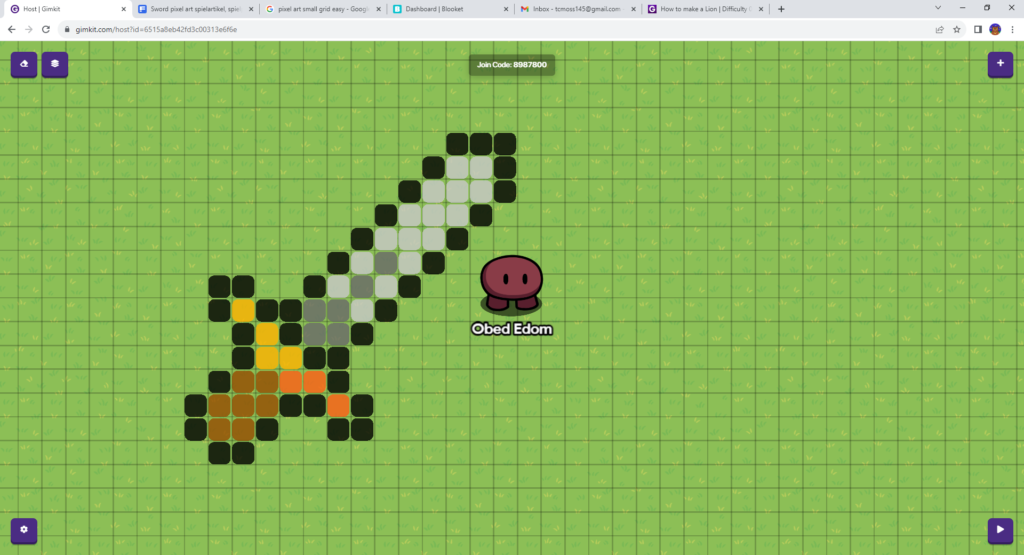
Using Games to Teach Skills
Incorporating games can make students excited to participate, even in subjects they find challenging. By creating games that focus on critical skills, teachers can promote deeper understanding in a playful way.
Easy Ways to Engage Students
One of the best aspects of the Gimkit Dashboard is its ability to adapt to different teaching styles and classroom needs. Teachers can create challenges, add visuals, and use rewards to keep students involved.
Building Strong Class Teams
With team-based games, the Gimkit Dashboard can foster cooperation among students. This team-building aspect is beneficial not only for learning but also for creating a positive, collaborative classroom culture.
Why Teachers Love the Gimkit Dashboard
The Gimkit Dashboard has gained popularity among teachers for its simplicity and effectiveness. It combines education with entertainment, making it an innovative solution for student engagement. The platform is particularly helpful for teachers who are looking to address various learning paces and styles within one classroom. With its customizable options and interactive features, the Gimkit Dashboard is a game-changer for educators focused on making learning memorable.
The Bottom Line
The Gimkit Dashboard is an innovative tool for creating a more dynamic and enjoyable learning environment. Its interactive features and easy-to-use interface make it ideal for teachers aiming to boost student engagement and track progress effectively. By gamifying the learning process, it offers students a chance to learn in a way that feels fun and motivating, making education a shared adventure rather than a chore.
This dashboard isn’t just a tool; it’s a pathway to a better classroom experience for both teachers and students. Whether you’re a seasoned educator or new to digital teaching tools, the Gimkit Dashboard provides everything needed to make learning a captivating experience.


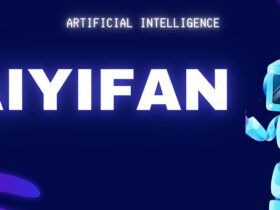












Leave a Reply